Hey there! Has your Amazon Fire Stick remote started frustratingly blinking green and red lately? I know how annoying that can be when you just want to chill and stream the latest shows.
But don’t flip out yet! In most cases, it’s an easy fix – whether just replacing batteries, re-pairing devices, eliminating signal interference, or even resetting your Fire Stick to factory settings.
I’ll walk you through some simple step-by-step troubleshooting tips to get your remote working again. Trust me, I’ve debugged my fair share of recalcitrant remotes over the years! So grab some fresh batteries and let’s get to the bottom of that pesky blinking remote.
In just a few minutes, I promise you’ll be happily binge-watching your favorite series once more.
Ready to stop pulling your hair and start streaming? Let’s do this!
Amazon Fire Stick Remote Blinking Green And Red Lights – Troubleshooting

This comprehensive guide examines the potential causes, troubleshooting steps, prevention tips, and what the different blink patterns indicate so you can get back to uninterrupted streaming.
Reasons Why Your Fire Stick Remote is Blinking Green and Red
There are a few common culprits that typically cause Fire Stick remotes to have blinking light issues:
- Signal Interference
Excess signal interference in the wireless connection between the remote and Fire Stick is a prime reason for blinking. Potential sources include:
- Weak Wi-Fi signals if the router is too far away
- Conflicts with other devices like cordless phones, Bluetooth gadgets, microwaves, etc.
- Obstructions between the remote and stick cause pairing issues
- Battery Problems
If the batteries in the Fire Stick remote are getting low, the blinking lights could indicate it’s time to replace them. Alkaline batteries are best for optimal performance.
- Connectivity Issues
Any connectivity problems with the Fire Stick itself can also manifest as blinking remote lights. For example, if the stick is frozen, connectivity is disrupted.
- Hardware Damage
Physical hardware damage – whether to the remote’s sensors, control circuitry, or the Fire Stick’s USB/HDMI ports – can also be the culprit.
- User Errors
Accidentally pressing the wrong remote button combinations or misplacement leading to a lack of connectivity can trigger the blinking as well.
So in summary – signal interference, battery problems, device connectivity bugs, hardware damage, or simple user mistakes can all cause Fire Stick remote blinking issues.
Steps to Troubleshoot an Amazon Fire Stick Remote Blinking Green and Red
Whenever your Fire TV remote starts incessantly blinking green and red, try these troubleshooting steps in sequence:
1. Replace Amazon Fire Stick Remote Batteries

The easiest first step is simply replacing the batteries in the remote using fresh alkaline batteries:
- Turn the remote upside down and slide off the battery cover.
- Remove old batteries and insert 2 new 1.5V AAA alkaline batteries.
- Match the + and – markings properly when inserting.
- Replace the battery cover and test the remote.
If new batteries don’t stop the blinking, continue troubleshooting.
2. Re-Pair Amazon Fire Stick Remote
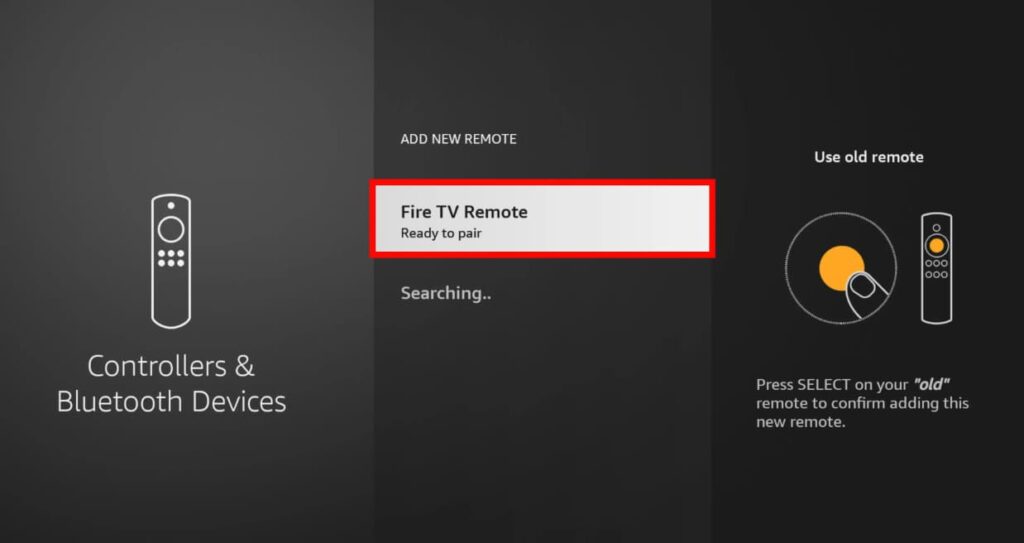
- Turn on your TV and ensure the Fire Stick is powered on.
- Press and hold down the Home button on the remote for at least 15 seconds.
- The remote light should start blinking rapidly.
- Once rapid blinking stops, the remote should be paired again.
- Test using a remote to see if the problem is resolved.
3. Check for Signal Interference

Other electronic devices emitting wireless signals can interfere with the Fire Stick remote connectivity. Try turning off/unplugging devices:
- Turn off nearby Bluetooth devices like headphones, speakers, etc.
- Unplug or switch off wireless routers and range extenders.
- Switch off cordless landline phones if applicable.
- Keep remote away from potential interference sources.
- Check if the remote blinking is fixed.
4. Reset Your Fire TV Device
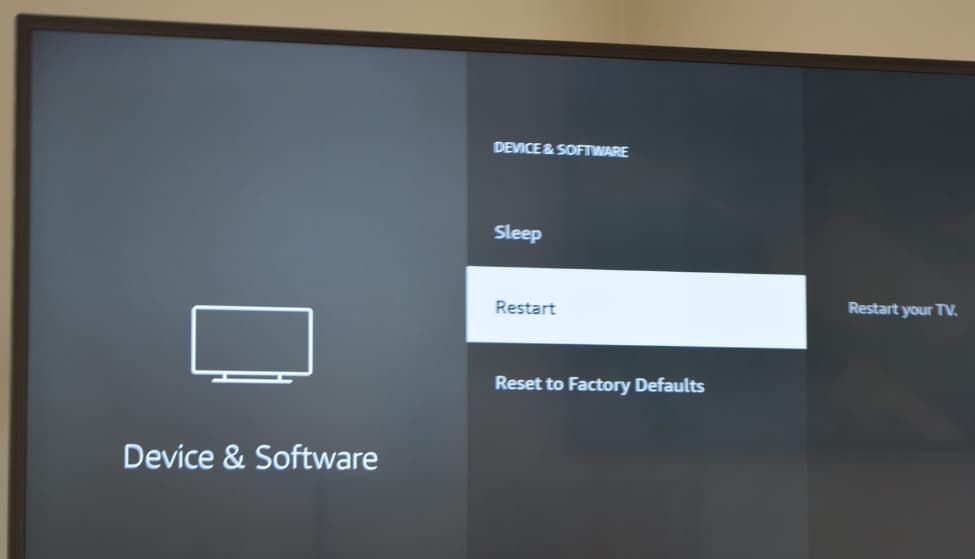
Resetting the Fire Stick silences any underlying software issues:
- Go to “Settings” > “My Fire TV” > “Reset to Factory Defaults”.
- Confirm reset when prompted.
- Wait for Fire Stick to reboot.
- Repair the remote again after reboot.
5. Contact Amazon Customer Service
If all else fails, contact Amazon Fire Stick technical support. They can diagnose deeper hardware/software issues and arrange a replacement if required.
So always first try quick fixes like battery replacement. But for persistent issues, factory resetting the Fire Stick and seeking technical support may be needed.
Tips to Prevent Your Fire Stick Remote Blinking Green and Red
Aside from troubleshooting when the problem occurs, you can also take preventive measures:
Keep Batteries Fresh
- Use alkaline batteries – Avoid rechargeable batteries
- Check & replace batteries every 4-6 months
- Store spare batteries properly at room temperature
Ensure No Signal Interference
- Position the Wi-Fi router closer to the Fire Stick
- Keep the remote away from potential signal interference sources
- Reduce usage of microwaves, Bluetooth devices, etc. nearby
Update Fire OS Software
- Check for Fire OS updates monthly
- Download and install the latest Fire OS version
- Updates improve performance and fix bugs
Handle Remote Carefully
- Avoid dropping or damaging remote
- Check the remote sensor for any physical damage
- Keep the remote in a dedicated place safely
Use a Wired Internet Connection
- Wired connections are much more stable
- Use an Ethernet cable to connect the Fire Stick to the router
- Enables smooth streaming with no signal drops
So proactively taking the above measures will minimize sudden remote blinking issues while streaming shows on your Fire TV Stick.
What Do the Blinking Light Patterns on Your Fire Stick Remote Mean?
Beyond just blinking green and red randomly, some specific light patterns on Fire Stick remotes can indicate particular issues:
- Blinking Green 3 Times: Low remote battery.
- Blinking Red 3 Times: Remote pairing mode.
- Blinking Green & Red Alternating: Attempting to pair.
- Continuous Fast Blinking Green: Network connectivity problems.
- Continuous Blinking Red: Fire TV device connectivity issues.
So learn these basic diagnostic light patterns to quickly identify the exact problem – batteries, pairing status, or hardware faults.
FAQs – Fire Stick Remote Blinking Green and Red
- Q1. Why has my Fire Stick remote started blinking without me even using it?
Most likely because low batteries are draining even when idle, causing blinking. Replace batteries.
- Q2. I put in new batteries, but the remote is still blinking. What now?
Beyond batteries, hardware damage or connectivity issues can still make it blink. Try repairing remote, factory resetting Fire Stick and contacting technical support.
- Q3. How do I re-pair a Fire Stick remote that is blinking and not working?
Press and hold the Home button for up to 20 seconds until rapid blinking starts. This initiates pairing mode to reconnect with the Fire TV.
- Q4. Does the blinking remote damage my Fire Stick device itself?
No, the blinking lights are not harmful in any way to the Fire TV hardware. The alerts are to indicate connectivity/operation issues only.
- Q5. Can low battery levels cause a Fire Stick remote to blink fast continuously?
Yes, when battery levels deplete significantly, the increased blinking is an obvious low battery alert warning to replace batteries.
- Q6. I misplaced my remote but saw Fire Stick blinking fast. What’s wrong?
If the remote is lost or out of operating wireless range, the stick can start fast blinking trying unsuccessfully to pair until the remote is found.
- Q7. Why does my Fire Stick remote work fine most days but randomly start blinking?
Interference from temporary signal sources like Bluetooth headphones or microwaves in use nearby can cause random connectivity loss and subsequent blinking.
More Related Guides:
- Pura Diffuser Blinking Red and Green Lights
- EE Router Flashing Aqua
- Sonicare Toothbrush Light Blinking Rapidly
- Samsung Dishwasher Heavy Light Blinking
- Spectrum Router Blinking Blue and White
Conclusion
While a blinking Fire TV Stick remote can momentarily disrupt your streaming experience, identifying the trigger – whether battery problems, interference, device faults, or physical damage – is a key first step.
Methodically trying battery replacement, re-pairing the remote, checking for signal conflicts, resetting the Fire Stick, inspecting hardware, and contacting Amazon support should isolate the exact issue.
Implementing preventive care like maintaining fresh batteries, updating Fire OS regularly, and positioning devices optimally helps minimize random remote blinking episodes as well.
Keep this handy troubleshooting guide close and resolve the Fire Stick remote blinking rapidly!



