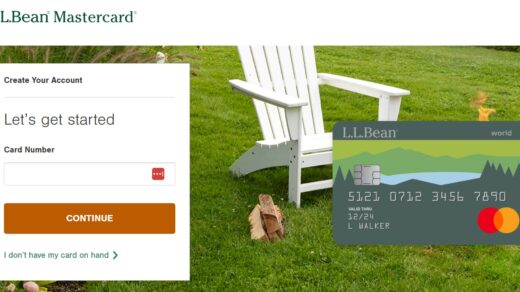Have you ever signed up for a service and later realized you don’t need it anymore? It happens to all of us. Maybe you joined a website through ProBiller, and now you want to stop your subscription.
Don’t worry! I’m here to help you understand how to cancel your ProBiller membership easily.
ProBiller is not a service you use directly. It’s a payment system that many websites use to handle money for subscriptions.
Think of it like a middleman between you and the website you’re paying. So when you see a charge from ProBiller, it’s actually for a service you signed up for somewhere else.
Canceling can seem tricky, but it doesn’t have to be. In this guide, I’ll walk you through different ways to cancel your ProBiller membership.
We’ll look at how to do it by phone, online, and even by email. I’ll also share some tips on getting refunds and suggest some other payment options you might like better.
How To Cancel ProBiller Membership?

Let’s break it down step by step so you can choose the method that works best for you.
Whether you’re tech-savvy or prefer talking to a real person, there’s a way for everyone to cancel their ProBiller membership.
Ready to learn how? Let’s dive in!
How to Cancel MBI ProBiller Membership?
Canceling your ProBiller membership is easier than you might think. There are three main ways to do it:
- Talking to Customer Support
- Using the Website
- Sending an Email
Let’s look at each method in detail. You can pick the one that feels most comfortable for you.
Cancel Membership via Customer Support
Sometimes, talking to a real person is the best way to get things done. Here’s how you can cancel your ProBiller membership by phone:
- Find Your Phone: Use the phone number you used when you signed up.
- Dial the Number: Call 1-855-232-9550. This is ProBiller’s customer support line.
- Talk to the Agent: Tell them you want to cancel your membership. Be clear and polite.
- Give Your Info: They might ask for details about your account. Have your billing info ready.
- Listen Carefully: The agent will explain how to cancel. They might also tell you about any rules for canceling.
- Ask Questions: If anything is unclear, don’t be shy to ask.
- Get Confirmation: Before you hang up, ask for a confirmation number or email. This proves you asked to cancel.
Pro Tip: Write down the date and time you called, and the name of the person you talked to. This info can be helpful if you need to follow up later.
Cancel Membership Online
If you prefer to handle things online, you can cancel your ProBiller membership through their website. Here’s how:
- Open Your Browser: Go to the ProBiller website.
- Find Support: Look for a “Customer Support” or “Help” button. It’s usually at the top or bottom of the page.
- Start a Chat: Look for a “Start Chat” button. Click on it.
- Fill in the Form: You’ll see a short form. Fill in your name, email, and other details they ask for.
- Explain Your Request: Once the chat starts, tell the support person you want to cancel your membership.
- Follow Instructions: They’ll guide you through the steps to cancel.
- Save the Chat: Many chat systems let you save or email the conversation. Do this for your records.
Remember: Be patient. Sometimes online chats can take a few minutes to connect you with a support person.
Cancel Membership via Email
If you’d rather write out your request, you can cancel by email. Here’s the process:
- Find Your Email: Use the email address you used to sign up for ProBiller.
- Go to ProBiller’s Site: Visit their support page.
- Look for “Email Us”: This button is usually at the bottom of the page.
- Write Your Email:
- Subject line: Type “Cancel subscription”
- In the email body:
- Say you want to cancel your membership
- Include your full name
- Add your billing address
- List any subscription details you know
- Be Clear: Plainly state that you want to cancel. You don’t need to give a long reason.
- Ask for Confirmation: Request that they send you an email confirming your cancellation.
- Send It: The email address is usually billingsupport@probiller.com.
Tip: Keep your email short and to the point. This helps the support team understand and act on your request quickly.
How to Get Refund?
Getting a refund from ProBiller isn’t always straightforward. It depends on a few things:
- How long you’ve been a member
- When was your last payment was
- The rules of the service you signed up for
Here’s what you can do:
- Check the Terms: Look at the terms and conditions of the service you signed up for. Some have a “cooling-off” period where you can get a refund easily.
- Act Fast: The sooner you ask for a refund after a charge, the better your chances.
- Contact Support: Use one of the methods above (phone, chat, or email) to ask about a refund.
- Be Polite: Explain why you want a refund calmly. Sometimes being nice can help your case.
- Keep Records: Save any emails or chat logs about your refund request.
Remember: ProBiller itself doesn’t decide on refunds. They’ll usually need to check with the service you subscribed to.
Top 5 ProBiller Alternatives to Try
If you’re looking for other ways to pay for online services, here are some good options:
- PayPal
- What It Is: A well-known online payment system
- Good For: Buying things online and sending money to friends
- Features:
- Easy to use on phones and computers
- Offers buyer protection on many purchases
- Can link to your bank account or credit card
- Downside: Some small businesses don’t accept it
- Stripe
- What It Is: A payment system for businesses and customers
- Good For: Online shopping and subscribing to services
- Features:
- Very secure
- Works in many countries
- Businesses like it because it’s easy to set up
- Downside: You might not see “Stripe” when you pay; it works behind the scenes
- Square
- What It Is: A payment system that works online and in stores
- Good For: Paying at small businesses and food trucks
- Features:
- Can pay with your phone at many places
- Offers a free debit card
- Good for both customers and small business owners
- Downside: Not as widely used for online subscriptions as ProBiller
- Authorize.net
- What It Is: A payment gateway for businesses
- Good For: Secure online payments
- Features:
- Very secure for your credit card info
- Works with many different banks
- Good for recurring payments like subscriptions
- Downside: You might not choose it directly; businesses pick it
- CCBill
- What It Is: A payment system similar to ProBiller
- Good For: Online subscriptions and digital content
- Features:
- Handles different types of currencies
- Good for international payments
- Often used for entertainment and digital product websites
- Downside: Not as well-known as some other payment methods
When choosing a payment method, think about:
- How often you’ll use it
- If it’s accepted where you shop
- How easy it is to use
- Its security features
FAQs:
Here are some common questions people ask about ProBiller and canceling memberships:
- Q: What exactly is ProBiller?
A: ProBiller is a payment system that many websites use to handle subscriptions and one-time payments. It’s not a service you sign up for directly, but you might see its name on your credit card statement.
- Q: I see a charge from ProBiller but don’t remember signing up for anything. What should I do?
A: First, try to remember any websites or services you recently joined. If you can’t recall anything, contact ProBiller support. They can tell you which service the charge is for.
- Q: Can I just call my bank to stop payments to ProBiller?
A: You can, but it’s better to cancel through ProBiller first. If you just stop payments, you might still owe money to the service you signed up for.
- Q: How long does it take to cancel a ProBiller subscription?
A: It usually happens quickly, often within 24-48 hours. But always ask for a confirmation and when your cancellation will take effect.
- Q: Will I get a refund if I cancel in the middle of a billing cycle?
A: This depends on the specific service you signed up for. Some offer partial refunds, while others don’t. Always ask about this when you cancel.
- Q: Can I cancel a ProBiller subscription anytime?
A: In most cases, yes. However, some services might have specific cancellation periods. Check the terms of the service you signed up for.
- Q: I canceled my subscription, but I still got charged. Why?
A: This could happen if the cancellation isn’t processed in time for the next billing cycle. Contact ProBiller support right away if this happens.
- Q: Is it safe to give ProBiller my credit card information when I call to cancel?
A: ProBiller’s customer service should never ask for your full credit card number. They might ask for the last four digits to confirm your account.
- Q: Can I reactivate my subscription if I change my mind after canceling?
A: Often, yes. But you might need to sign up again as a new customer. Ask about this when you cancel if you think you might want to rejoin later.
- Q: Does ProBiller work the same way in all countries?
A: ProBiller works in many countries, but the exact process might vary. If you’re outside the U.S., ask if there are any special steps for your location.
More Finance Guides:
- How Much Does Dave and Busters Cost
- Citi Refund Inquiry to Submit a Claim for Refund
- Activate.LLBean Mastercard.com
Conclusion:
Canceling a ProBiller membership doesn’t have to be a headache. Remember, you have options:
- Call their support line
- Use the online chat
- Send an email
Pick the method that feels most comfortable for you. The key is to be clear about what you want and to keep a record of your cancellation request.
Here are some final tips to remember:
- Act quickly if you see a charge you don’t recognize
- Be polite but firm when asking to cancel
- Get confirmation of your cancellation in writing
- Check your statements to make sure the charges stop
If you’re looking for alternatives to ProBiller, consider options like PayPal, Stripe, or Square. Each has its strengths, so think about what works best for your needs.
Remember, managing your online subscriptions is an important part of keeping your finances in order.
Don’t be afraid to cancel services you no longer need or want. It’s your money, and you have the right to decide how to spend it.
Lastly, if you ever feel unsure about a charge or have trouble canceling, don’t hesitate to reach out for help.
Whether it’s ProBiller support, the service you subscribed to, or even your bank, some people can assist you.
Taking control of your online payments might seem tricky at first, but with the right information and a bit of persistence, you can manage your subscriptions like a pro.
Stay informed, stay vigilant, and don’t be shy about asking questions. Your financial peace of mind is worth it!