Is your Samsung dishwasher heavy light blinking won’t turn off? Or maybe you’ve noticed your Samsung dishwasher heavy light flashing and you’re not sure why? Don’t worry, you’re not alone!
Many Samsung dishwasher owners face this puzzling situation, and it can be frustrating when you’re not sure what’s causing the problem or how to fix it.
In this comprehensive guide, we’ll walk you through the common reasons why your Samsung dishwasher’s Heavy light might be blinking or flashing, and provide you with easy-to-follow steps to troubleshoot and solve the issue.
Whether it’s a simple clog in the filter, a problem with the drain hose, or a more complex issue with the dishwasher’s internal components, we’ve got you covered.
We’ll break down each potential problem in simple terms, so even if you’re not a tech expert, you’ll be able to understand what’s going on with your dishwasher.
From checking the filter to inspecting the drain pump, we’ll guide you through each step of the process.
By the end of this article, you’ll have the knowledge and confidence to tackle this common dishwasher problem and get your appliance back in working order.
Samsung Dishwasher Heavy Light Blinking Won’t Turn Off
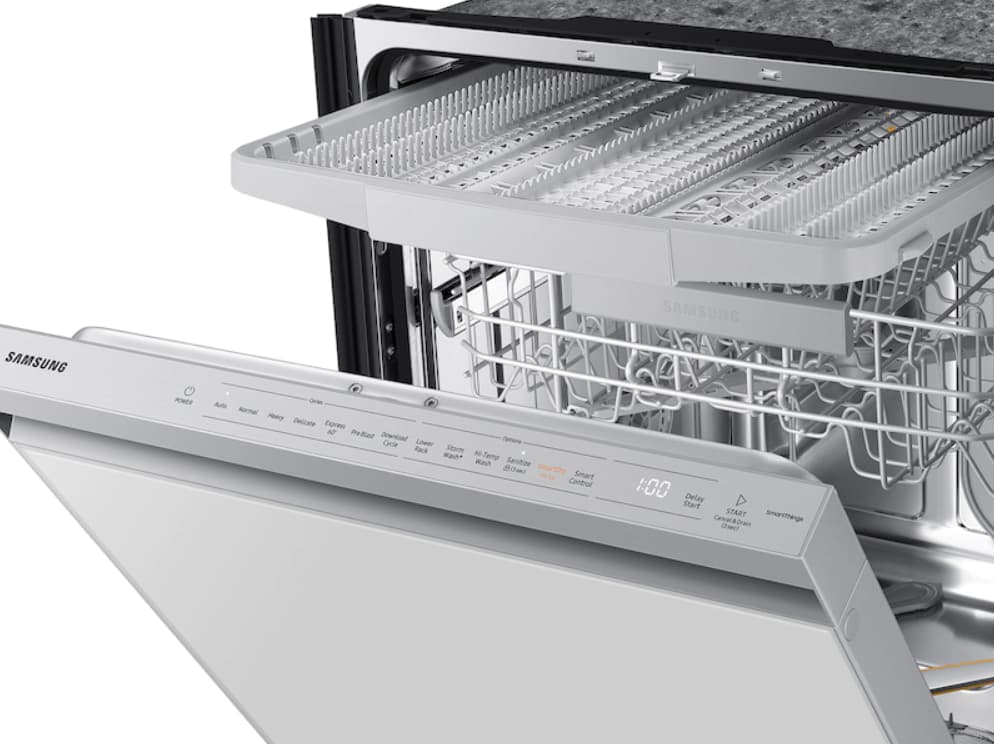
Why Your Samsung Dishwasher Lights are Blinking?
When you look at your Samsung dishwasher, you’ll see a bunch of lights on the control panel. These lights are like the dishwasher’s way of talking to you.
They tell you what cycle is running and what features are turned on. But sometimes, these lights start blinking when there’s no cycle running. That’s when you know your dishwasher is trying to tell you something important.
What does a blinking light mean?
- It’s a signal that something isn’t right with your dishwasher
- The dishwasher is using light patterns to show you what the problem might be
- Different light combinations mean different things
In this case, we’re focusing on the Heavy light. When this light blinks, it can mean one of two things, depending on what kind of Samsung dishwasher you have:
- For dishwashers with Express 60 or Quick+ mode:
- Blinking Heavy light means there’s too much water inside the dishwasher
- This usually points to a problem with draining
- For dishwashers without Express 60 or Quick+ mode:
- A blinking Heavy light means the dishwasher has detected a leak
- This could be due to issues with parts like the inlet valve, float switch, or fill hose
Understanding what these blinking lights mean is the first step to fixing your dishwasher. In the next sections, we’ll look at each possible problem and how to solve it.
Why is Your Samsung Dishwasher Not Draining?
If your Samsung dishwasher has an Express 60 or Quick+ mode and the Heavy light is blinking, it’s likely telling you that there’s a draining problem. This means water isn’t leaving your dishwasher like it should. Let’s break down why this might be happening:
Common reasons for draining problems:
- Clogged filter
- Blocked drain hose
- Faulty drain pump
When your dishwasher can’t drain properly, water builds up inside. This extra water triggers a sensor, which makes the Heavy light blink. It’s your dishwasher’s way of saying, “Help! I can’t get rid of this water!”
Here’s a simple table to help you understand the draining process:
| Step | What Should Happen | Possible Problem |
|---|---|---|
| 1. Water enters dishwasher | Fills to correct level | Float switch issue |
| 2. Dishwasher runs cycle | Water circulates and cleans | Pump or spray arm problem |
| 3. Cycle ends | Water drains out | Clog in filter, hose, or pump |
| 4. Dishwasher ready for next use | Tub is empty | Remaining water due to drain issues |
In the following sections, we’ll look at how to fix each of these potential problems. Don’t worry – many of these fixes are simple enough for you to do at home!
How to Clean or Replace a Samsung Dishwasher Filter?
One of the first things to check when your Samsung dishwasher isn’t draining properly is the filter. The filter’s job is to catch food bits and stop them from clogging up the drain. But over time, the filter itself can get clogged. Here’s how to clean or replace it:
Steps to clean the filter:
- Open the dishwasher door and look for the filter at the bottom of the tub.
- Take out the bottom rack to get a better view.
- Remove the filter – it usually twists out.
- Soak the filter in warm, soapy water for about 5 minutes.
- Scrub it gently with a soft brush to remove any stuck-on food.
- Rinse the filter thoroughly under running water.
- Check for damage – look for any holes or cracks.
- Put the filter back in place, twisting it to lock it in.
If the filter is damaged, you’ll need to replace it. Here’s how:
- Buy a new filter that matches your dishwasher model.
- Remove the old filter as described above.
- Insert the new filter in the same spot.
- Twist it to lock it into place.
After cleaning or replacing the filter, run a quick cycle to see if the draining problem is fixed. If the Heavy light stops blinking, great job! You’ve solved the problem. If not, don’t worry – we have more troubleshooting steps coming up.
How to Fix or Replace a Samsung Dishwasher Drain Hose?
If cleaning the filter didn’t solve the problem, the next thing to check is the drain hose. This is the tube that carries dirty water out of your dishwasher. If it’s clogged or damaged, water can’t flow out properly. Here’s how to fix or replace it:
Checking the drain hose:
- Unplug the dishwasher for safety.
- Find the drain hose – it’s usually behind the dishwasher or under your sink.
- Run a short cycle and watch the hose. Does water flow through it smoothly?
If the hose is clogged:
- Disconnect the hose using a screwdriver or wrench to loosen clamps.
- Clear the clog with a long brush or by flushing it with water.
- Check the garbage disposal connection if you have one. Make sure it’s not clogged.
If the hose is damaged:
- Look for cracks or splits in the hose.
- If damaged, replace the entire hose – don’t try to patch it.
- Buy a new hose that fits your dishwasher model.
- Install the new hose, making sure all connections are tight.
After fixing or replacing the hose:
- Reconnect everything carefully.
- Plug the dishwasher back in.
- Run a short cycle to test if the problem is fixed.
Remember, a properly working drain hose is crucial for your dishwasher to function correctly. If you’re not comfortable doing this yourself, it’s okay to call a professional. Better safe than sorry!
How to Clean or Replace a Samsung Dishwasher Drain Pump?
If the filter and drain hose are both fine, the problem might be with the drain pump. This part pushes water out of your dishwasher. If it’s clogged or broken, water won’t drain. Here’s how to check and fix it:
Accessing the drain pump:
- Unplug the dishwasher and turn off its water supply.
- Remove the kickplate at the bottom front of the dishwasher.
- Disconnect hoses and wires carefully, noting where they go.
- Pull out the dishwasher and lay it on its back. (Get help – it’s heavy!)
Checking the drain pump:
- Remove cover panels on the bottom of the dishwasher.
- Locate the drain pump – it’s usually near the front.
- Look for debris blocking the pump.
- Check for damage like cracks or loose parts.
Cleaning the pump:
- Remove any visible debris carefully.
- Use a wet/dry vacuum to clear out small particles.
- Wipe the area clean with a damp cloth.
Testing the pump:
- Use a multimeter set to the lowest Ohm setting.
- Touch the probes to the pump’s electrical terminals.
- If it reads close to zero, the pump is probably okay.
- If it reads very high or “OL” (overload), the pump needs replacing.
Replacing the pump:
- Buy a new pump that matches your dishwasher model.
- Disconnect the old pump’s wires and remove it.
- Install the new pump in the same position.
- Reconnect all wires exactly as they were.
After cleaning or replacing:
- Put the dishwasher back in its place.
- Reconnect all hoses and wires.
- Run a test cycle to check if the problem is fixed.
This job can be tricky, so don’t hesitate to call a professional if you’re unsure. Your safety is more important than fixing the dishwasher yourself!
Why is Your Samsung Dishwasher Leaking?
If your Samsung dishwasher doesn’t have an Express 60 or Quick+ mode, a blinking Heavy light usually means there’s a leak. This happens when the leak sensor detects water where it shouldn’t be. Let’s look at why your dishwasher might be leaking:
Common causes of dishwasher leaks:
- Damaged door seal
- Loose or damaged hoses
- Faulty inlet valve
- Overfilled dishwasher
- Clogged or damaged parts
When water escapes from where it should be, it can trigger the leak sensor. This sensor is the dishwasher’s way of saying, “Hey, there’s water where there shouldn’t be!”
Here’s a quick guide to possible leak locations:
| Location | Possible Cause | Signs to Look For |
|---|---|---|
| Front of dishwasher | Worn door seal | Water on the floor after the cycle |
| Under dishwasher | Loose hose connections | Puddles under the unit |
| Near water inlet | Faulty inlet valve | Water dripping when filling |
| Inside cabinet | Damaged spray arm or holes | Water spots on dishes, wet cabinet |
In the next sections, we’ll go through how to find and fix these leaks. Remember, water and electricity don’t mix, so always unplug your dishwasher before you start investigating!
Where is Your Samsung Dishwasher’s Leak Sensor?
The leak sensor is a crucial part of your Samsung dishwasher. It’s like a watchdog that alerts you when there’s water where it shouldn’t be. But where exactly is this sensor, and how can you check it? Let’s find out:
Finding the leak sensor:
- Unplug the dishwasher and turn off the water supply for safety.
- Remove the kickplate at the bottom front of the dishwasher.
- Look for a small device near the base of the dishwasher.
- It often looks like a small plastic disc or a flat sensor.
Checking the area around the sensor:
- Look for any signs of water or moisture
- Check for soap residue which might indicate past leaks
- Notice any corrosion or rust on nearby metal parts
What to do if you find signs of leaks:
- Dry the area thoroughly with a towel.
- Look for the source of the leak – it might be coming from above.
- Check nearby parts like hoses, pumps, or valves for damage.
Testing the leak sensor:
- Locate the sensor’s wires
- Use a multimeter set to continuity mode
- Touch the probes to the sensor’s contacts
- If it beeps, the sensor is working (closed circuit)
- No beep might mean a faulty sensor (open circuit)
Remember, the leak sensor is just doing its job when it triggers the Heavy light. The real problem is the leak itself. In the next sections, we’ll look at how to fix common causes of leaks in your Samsung dishwasher.
How to Fix or Replace a Samsung Dishwasher Inlet Valve?
The inlet valve controls water flowing into your dishwasher. If it’s faulty, it can cause leaks or filling problems. Here’s how to check and fix it:
Locating the inlet valve:
- Unplug the dishwasher and turn off the water supply.
- Remove the lower kickplate to access the bottom of the dishwasher.
- Look for a device with hoses and wires attached, usually at the front.
Checking for visible problems:
- Look for water dripping from the valve
- Check for cracks or damage to the valve body
- Ensure hose connections are tight
Testing the inlet valve:
- Disconnect the wires from the valve.
- Use a multimeter set to Ohms.
- Touch the probes to the valve terminals.
- A reading between 500-1500 Ohms is usually good.
- Infinity reading means the valve needs replacing.
Replacing the inlet valve:
- Buy a matching replacement valve for your model.
- Remove the old valve by disconnecting the hoses and unscrewing it.
- Install the new valve in the same position.
- Reconnect hoses and wires exactly as they were.
After replacement:
- Turn the water back on and check for leaks.
- Plug in the dishwasher and run a short cycle.
- Watch for any water leaks during the filling process.
If you’re not comfortable working with water and electrical connections, it’s best to call a professional. Safety first!
How to Clean or Replace a Samsung Dishwasher Fill Hose?
The fill hose brings fresh water into your dishwasher. If it’s clogged or damaged, it can cause leaks or filling problems. Here’s how to check and fix it:
Finding the fill hose:
- Look under your sink for a hose connected to the dishwasher.
- Trace it back to where it connects to the dishwasher.
Checking the fill hose:
- Look for kinks or bends that might restrict water flow
- Check for cracks or splits in the hose
- Feel for hard spots that might indicate mineral buildup
Cleaning the fill hose:
- Turn off the water supply and unplug the dishwasher.
- Disconnect the hose at both ends.
- Flush it with water to remove any debris.
- Use a bottle brush to gently scrub inside if needed.
Replacing the fill hose:
- Buy a new hose that matches your dishwasher model.
- Remove the old hose completely.
- Install the new hose, making sure connections are tight.
- Use new washers if provided with the new hose.
After cleaning or replacing:
- Reconnect everything carefully.
- Turn the water back on and check for leaks.
- Run a short cycle to ensure proper filling.
Remember, a good fill hose should be flexible but not kinked. If you’re unsure about any step, it’s okay to ask for help from a professional.
How to Replace a Samsung Dishwasher Float Switch?
The float switch tells your dishwasher when it has enough water. If it’s stuck or faulty, it can cause overfilling or underfilling. Here’s how to check and replace it:
Finding the float switch:
- Open the dishwasher door and look at the bottom of the tub.
- Look for a small dome or cylinder-shaped object.
- It’s often near one of the corners of the dishwasher tub.
Testing the float switch:
- Unplug the dishwasher for safety.
- Lift and lower the float – it should move freely.
- Listen for a click when you move it up and down.
If the float is stuck:
- Clean around the float to remove any debris.
- Check for anything blocking its movement.
- Gently wiggle the float to free it if it’s stuck.
Replacing the float switch:
- Unplug the dishwasher and turn off the water supply.
- Remove the lower dish rack for better access.
- Locate the switch under the float (you might need to remove a panel).
- Disconnect the wires from the switch, noting their positions.
- Unclip or unscrew the switch from its mount.
- Install the new switch in the same position.
- Reconnect the wires exactly as they were on the old switch.
Testing the new float switch:
- Plug the dishwasher back in and turn on the water.
- Run a short cycle to check if the filling stops at the right level.
- Listen for any unusual noises during the fill cycle.
Remember, the float switch is a safety feature. If you’re not comfortable replacing it yourself, it’s best to call a professional. A properly working float switch prevents overfilling and potential water damage to your home.
Conclusion
Dealing with a Samsung dishwasher when its Heavy light is blinking can seem tricky, but as we’ve seen, many issues can be solved with some simple troubleshooting. Let’s recap what we’ve learned:
- A blinking Heavy light can mean different things depending on your dishwasher model.
- For models with Express 60 or Quick+ mode, it often indicates a draining problem.
- For other models, it usually points to a leak somewhere in the system.
We’ve covered several key areas to check:
- Filters: Keep them clean to prevent clogs.
- Drain hoses: Check for blockages or damage.
- Drain pumps: Ensure they’re working properly.
- Leak sensors: Know where they are and what they do.
- Inlet valves: Make sure they’re not leaking or malfunctioning.
- Fill hoses: Keep them in good condition to prevent leaks.
- Float switches: Ensure they’re working to prevent overfilling.
Remember these important tips:
- Always unplug your dishwasher before working on it.
- Take your time and don’t force anything.
- If you’re unsure, it’s okay to call a professional.
- Regular maintenance can prevent many problems.
By following this guide, you should be able to solve most issues causing the Heavy light to blink. However, if you’ve tried these steps and the problem persists, it might be time to call in a professional repair service.
Your dishwasher is an important part of your kitchen, and keeping it running smoothly will save you time and hassle in the long run. Don’t be afraid to do some basic troubleshooting – you might be surprised at what you can fix on your own!
Remember, the key to solving any problem is to approach it step by step. With patience and careful attention, you can often get your Samsung dishwasher back to working order and say goodbye to that blinking Heavy light for good.



