Is your Vizio TV acting up, with its power light putting on a perplexing light show? You’re not alone in this frustrating experience.
Many Vizio TV owners have encountered the bewildering issue of their Vizio TV Power Light Blinking 12, 15, 16, 20 & 24 Times. These blinking patterns are more than just a random light display – they’re your TV’s way of communicating that something’s amiss.
Each blinking sequence – whether it’s 12, 15, 16, 20, or 24 times – is a specific code, pointing to different potential problems within your TV.
These issues can range from software glitches and power supply problems to backlight failures and mainboard malfunctions. Understanding these codes is the first step in diagnosing and fixing your TV’s ailment.
Vizio TV Power Light Blinking 12, 15, 16, 20 & 24 Times – Causes and Fixes
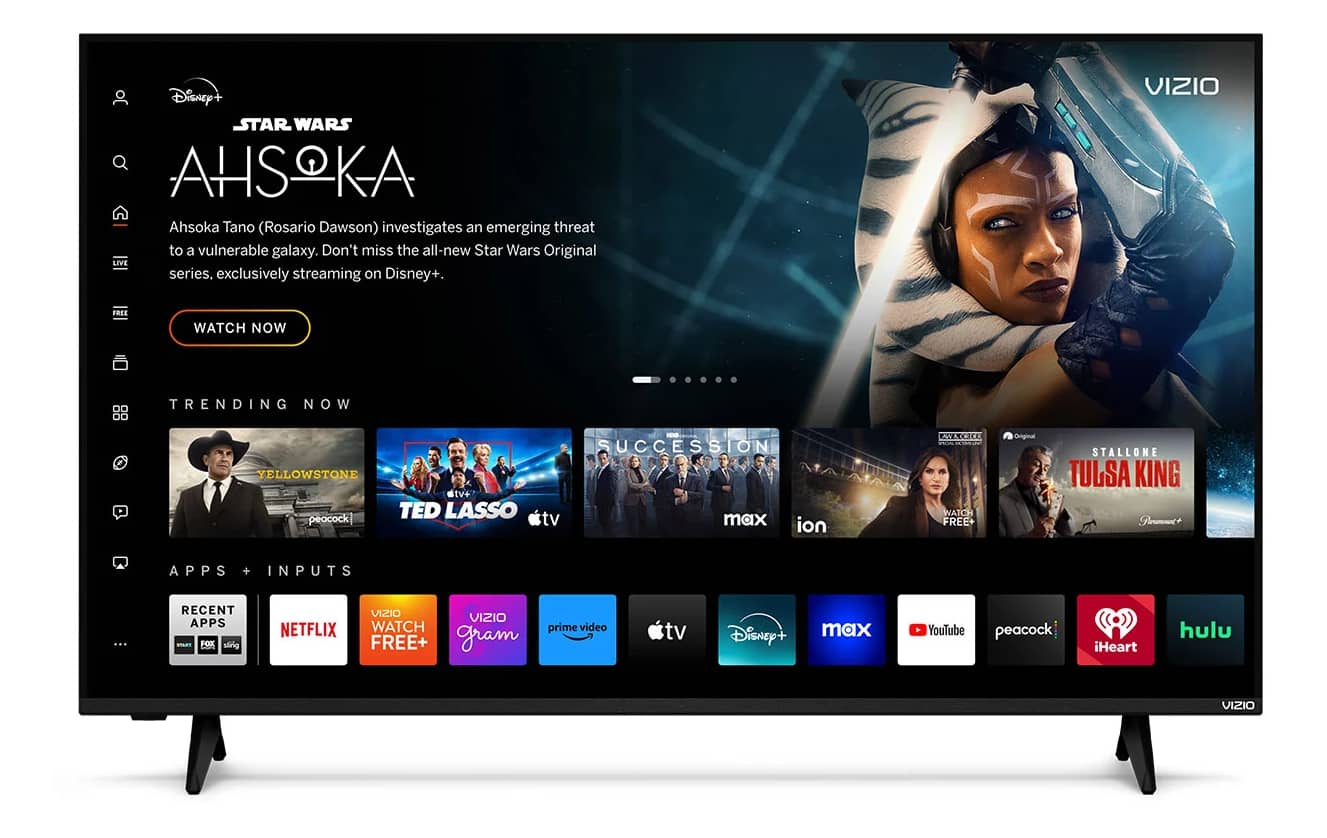
In this comprehensive guide, we’ll delve into the causes behind each blinking pattern and provide you with practical, step-by-step fixes.
Whether you’re dealing with a persistent 12-blink pattern indicating a main board issue, or a puzzling 24-blink sequence that could mean multiple problems, we’ve got you covered.
Let’s decode your TV’s blinking language and get you back to enjoying your screen time.
Understanding Vizio TV Power Light Blink Codes
Before we dive into the specific patterns, it’s important to understand what these blink codes mean in general.
Vizio uses these patterns as a diagnostic tool to help identify issues with the TV. When you see a specific blink pattern, it’s essentially your TV telling you, “Hey, I’ve got a problem, and this is what it is.”
Here’s a quick reference table for the blink codes we’ll be covering:
| Blink Pattern | Potential Issue |
|---|---|
| 12 blinks | Main board problem |
| 15 blinks | Power supply issue |
| 16 blinks | Backlight failure |
| 20 blinks | Software/firmware problem |
| 24 blinks | Various internal issues |
Now, let’s delve into each of these patterns in detail.
Why is My Vizio TV Power Light Blinking 12 Times?
When your Vizio TV’s power light blinks 12 times, it typically indicates a problem with the main board, also known as the motherboard or control board. The main board is essentially the brain of your TV, controlling most of its functions.
Common Causes of 12 Blinks:
- Faulty main board: The board itself may be damaged or malfunctioning.
- Loose connections: Cables connecting to the main board might be loose or damaged.
- Power surge: A recent power surge could have damaged the main board.
- Overheating: Prolonged overheating can cause damage to the main board.
How to Fix 12 Blinks Issue:
- Power cycle your TV:
- Unplug your TV from the power outlet.
- Wait for at least 60 seconds.
- Plug it back in and turn it on.
- Check for loose connections:
- Unplug your TV and remove the back panel (if you’re comfortable doing so).
- Check all visible cable connections to ensure they’re secure.
- Be careful not to disconnect any cables unless you’re sure where they go.
- Prevent overheating:
- Ensure your TV has proper ventilation.
- Clean any dust from the vents using a soft brush or compressed air.
- Professional repair or replacement:
- If the above steps don’t work, the main board may need to be repaired or replaced.
- This is a job best left to professionals, as it requires specific technical knowledge.
Remember, if you’re not comfortable opening your TV or performing these checks, it’s always best to consult with a professional technician.
Why is My Vizio TV Power Light Blinking 15 Times?
A 15-blink pattern on your Vizio TV typically indicates a problem with the power supply. The power supply is responsible for converting the electricity from your wall outlet into the correct voltages that your TV’s components need to function.
Common Causes of 15 Blinks:
- Faulty power supply board: The power supply board itself may be damaged or malfunctioning.
- Voltage fluctuations: Inconsistent power from your outlet can damage the power supply.
- Capacitor issues: Capacitors on the power supply board may be swollen or leaking.
- Loose power connections: Cables connecting to the power supply might be loose.
How to Fix 15 Blinks Issue:
- Check your power source:
- Ensure your TV is plugged directly into a wall outlet, not a power strip.
- Try plugging the TV into a different outlet to rule out problems with your home’s wiring.
- Power cycle your TV:
- Unplug your TV from the power outlet.
- Press and hold the power button on the TV (not the remote) for 30 seconds.
- Wait for an additional 60 seconds.
- Plug it back in and turn it on.
- Inspect the power supply board (if you’re comfortable doing so):
- Unplug your TV and remove the back panel.
- Locate the power supply board (usually near where the power cord enters the TV).
- Look for any visible signs of damage, such as swollen or leaking capacitors.
- Check that all connections to the power supply board are secure.
- Use a surge protector:
- If voltage fluctuations are common in your area, use a good-quality surge protector to protect your TV.
- Professional repair or replacement:
- If you’ve tried the above steps and the problem persists, the power supply board may need to be replaced.
- This is a job best handled by a professional technician.
Always prioritize safety when dealing with power-related issues. If you’re unsure about any step, consult with a professional.
Why is My Vizio TV Power Light Blinking 16 Times?
When your Vizio TV’s power light blinks 16 times, it typically indicates a problem with the backlight system. The backlight is crucial for illuminating the screen and making the image visible.
Common Causes of 16 Blinks:
- Failed LED strips: One or more LED strips in the backlight system may have failed.
- Faulty LED driver board: The board that controls the LED backlights might be malfunctioning.
- Loose connections: Cables connecting the LED strips or driver board might be loose.
- Power supply issues: Sometimes, problems with the power supply can manifest as backlight issues.
How to Fix 16 Blinks Issue:
- Perform a power cycle:
- Unplug your TV from the power outlet.
- Press and hold the power button on the TV for 30 seconds.
- Wait for an additional 60 seconds.
- Plug it back in and turn it on.
- Check for visible pictures:
- Turn on the TV in a dark room.
- Shine a flashlight close to the screen.
- If you can see a faint image, this confirms a backlight problem.
- Inspect internal connections (if you’re comfortable doing so):
- Unplug your TV and remove the back panel.
- Check the connections between the LED driver board and the LED strips.
- Ensure all cables are securely connected.
- Test individual LED strips:
- This is a more advanced step and should only be attempted if you’re comfortable with electronics.
- You can test each LED strip with a multimeter to identify which one(s) might have failed.
- Professional repair:
- Replacing LED strips or the LED driver board requires specific skills and tools.
- If you’ve confirmed a backlight issue, it’s best to consult with a professional TV repair service.
Remember, working with the internal components of a TV can be dangerous due to high voltages. Always prioritize safety and consult a professional if you’re unsure.
Why is My Vizio TV Power Light Blinking 20 Times?
A 20-blink pattern on your Vizio TV often indicates a software or firmware-related issue. This could mean that your TV’s operating system is corrupted, outdated, or experiencing conflicts.
Common Causes of 20 Blinks:
- Corrupted firmware: The TV’s operating system may have become corrupted during an update or due to a power interruption.
- Outdated software: Your TV might be running an old version of its firmware that’s causing conflicts.
- Failed update: A recent software update might have failed to install correctly.
- System conflicts: There could be conflicts between different software components in your TV.
How to Fix 20 Blinks Issue:
- Perform a hard reset:
- Unplug your TV from the power outlet.
- Press and hold the power button on the TV (not the remote) for 30 seconds.
- Wait for 5 minutes.
- Plug the TV back in and turn it on.
- Check for and install updates:
- If your TV turns on, go to the Settings menu.
- Look for a “System” or “About” section.
- Check for any available updates and install them.
- Perform a factory reset:
- Go to the Settings menu on your TV.
- Look for “Reset & Admin” or a similar option.
- Choose “Reset TV to Factory Defaults”.
- Follow the on-screen instructions to complete the reset.
- Manual firmware update:
- Visit the Vizio support website on a computer.
- Find your TV model and download the latest firmware.
- Transfer the firmware to a USB drive.
- Insert the USB drive into your TV and follow the on-screen instructions to update.
- Contact Vizio support:
- If none of the above steps work, there might be a more serious software issue.
- Contact Vizio customer support for model-specific advice or potential repair options.
Remember to back up any important settings before performing a factory reset, as this will erase all personalized settings on your TV.
Why is My Vizio TV Power Light Blinking 24 Times?
When your Vizio TV’s power light blinks 24 times, it can indicate various internal issues. This is somewhat of a catch-all error code that could point to problems with different components inside your TV.
Common Causes of 24 Blinks:
- Multiple component failure: Several internal parts of the TV might be malfunctioning simultaneously.
- Communication errors: There might be issues with how different parts of the TV are communicating with each other.
- Power distribution problems: The TV might be failing to properly distribute power to all its components.
- Software conflicts: Complex software issues could be causing the TV to malfunction in multiple ways.
How to Fix 24 Blinks Issue:
- Perform a power cycle:
- Unplug your TV from the power outlet.
- Press and hold the power button on the TV for 60 seconds.
- Wait for an additional 5 minutes.
- Plug it back in and turn it on.
- Check all connections:
- Ensure all external devices (cable boxes, game consoles, etc.) are properly connected.
- Try unplugging all external devices and see if the TV works on its own.
- Perform a factory reset:
- If you can access the TV menu:
- Go to Settings > System > Reset & Admin > Reset TV to Factory Defaults
- If you can’t access the menu:
- With the TV on, press and hold the Input and Volume Down buttons on the TV itself.
- While holding these, press the Menu button on the remote.
- Release all buttons when you see a reset message on the screen.
- If you can access the TV menu:
- Check for overheating:
- Ensure your TV has proper ventilation.
- Clean any dust from the vents using a soft brush or compressed air.
- Inspect internal components (if you’re comfortable doing so):
- Unplug your TV and remove the back panel.
- Look for any visible signs of damage, such as swollen capacitors or burn marks.
- Check that all internal cables are securely connected.
- Seek professional help:
- Given the variety of issues that could cause 24 blinks, a professional diagnosis might be necessary.
- Contact Vizio support or a reputable TV repair service for further assistance.
Remember, the 24-blink code can be complex to diagnose and fix. If you’re not comfortable with electronics repair, it’s best to seek professional help.
General Tips for Preventing Vizio TV Issues
Regardless of the specific blinking pattern you’re experiencing, here are some general tips to help prevent issues with your Vizio TV:
- Use a surge protector: This can help protect your TV from power surges and voltage fluctuations.
- Ensure proper ventilation: Make sure your TV has enough space around it for air to circulate and prevent overheating.
- Keep your TV clean: Regularly dust the vents and exterior of your TV to prevent buildup that could cause overheating.
- Update regularly: Keep your TV’s firmware up-to-date to ensure you have the latest features and bug fixes.
- Avoid power interruptions: Try not to unplug your TV or turn off the power while it’s updating or starting up.
- Handle with care: When moving your TV, always have someone help you and avoid putting pressure on the screen.
- Use official accessories: When possible, use Vizio-approved remotes, cables, and other accessories.
When to Seek Professional Help?
While many TV issues can be resolved at home, there are times when it’s best to seek professional help:
- If you’ve tried all the suggested fixes and the problem persists
- If you’re not comfortable opening your TV or working with electronics
- If you notice any signs of physical damage, burning smells, or unusual noises
- If your TV is still under warranty (attempting repairs yourself might void the warranty)
In these cases, contact Vizio customer support or a reputable TV repair service for assistance.
Conclusion:
Dealing with blinking power lights on your Vizio TV can be frustrating, but understanding what the blink codes mean is the first step to resolving the issue.
Whether you’re facing 12, 15, 16, 20, or 24 blinks, this guide has provided you with a roadmap for diagnosis and potential fixes.
Remember, while many of these issues can be resolved with simple troubleshooting steps, some may require professional intervention.
Always prioritize safety when attempting any repairs, and don’t hesitate to seek expert help if you’re unsure.
By following the tips for prevention and proper TV care, you can help ensure that your Vizio TV continues to provide you with quality entertainment for years to come. Happy viewing!



